To be listed in multiple areas (as independent organizations) and yet be able to report on all the offices together, you must upgrade to Field Service Management. There is nothing wrong with having two different offices signed up with two different profiles– that’s how many multiple office organizations do it.
To your customer, you will look like two (or more) providers, each serving specific areas. However, there are several advantages of combining multiple offices under the same system. Please inquire about upgrading to Field Service Management, and explain to us how you are organized so our specialists will describe the different options available to you.