By making it easy and convenient to update work orders, information about the work being completed for invoice is more accurate. This consequently gives your customers who are requesting the work higher degrees of visibility into what is actually happening in the field.
Of course, not every work order will be completed in the field. The next best thing (and the recommended best practice) is to make sure Work Orders are appropriately back-dated when completing the work online.
The highlighted section shows where the vendor may change the date of completion upon changing a Work Order to “Complete”.

When pressing change, the date and time fields become editable as shown in the detail image below.

Updating the date/time and pressing save will show the work order as having been completed on the date/time specified.
Additional Notes about backdating:
- Backdating ensures a Vendor receives “credit” for actually completing the Work Order on-time, before the due-by date/time. A Vendor’s score or grade will be positively impacted if they back-date appropriately.
- From a controls and audit perspective, the requestor is still able to see when a work order has been back-dated.
- If a vendor does not accept the work order until they are ready to complete, then it is more difficult to back-date as they first must back-date the acceptance and only then can they back-date the completion. The best practice here is to ensure vendors accept the work order when they receive them either online or using the email based acceptance.






You must be logged in to post a comment.